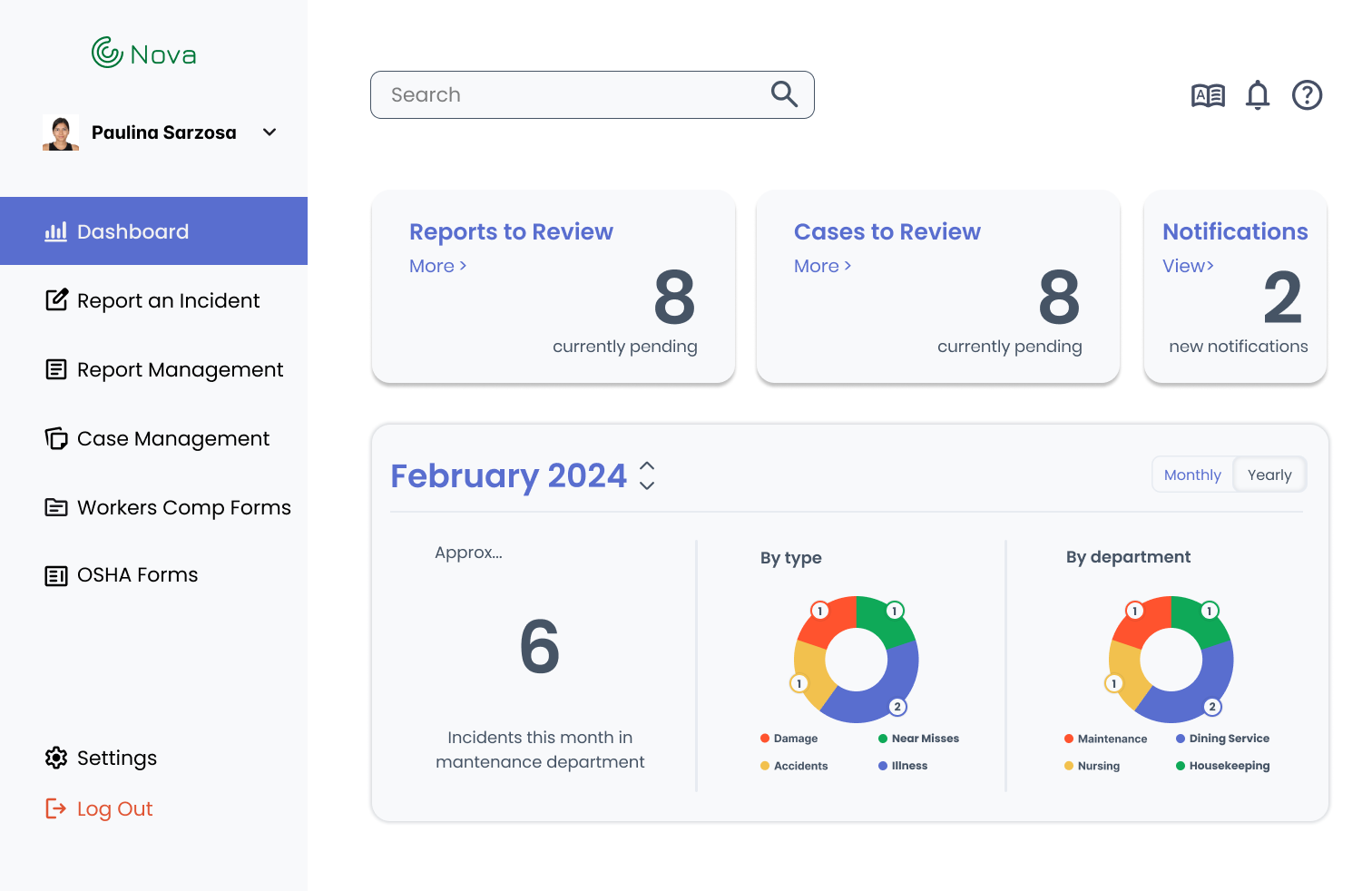Nova - Error prevention reporting system
A work-related injury report and employee management for nurses and administrators
Project Overview
Nova is a nursing home error reporting software with a system and portal view that aims to facilitate a more intuitive and easy-to-use error reporting process.
Goal:
Nova addresses the problem of underreporting, which inhibits organizations from gaining essential insights and taking proactive measures to prevent future incidents. This portal offers a comprehensive and user-friendly interface that utilizes clear data visuals and intelligent analytics to streamline task flow and make incident reporting accessible and efficient for all employees in elder care organizations.
This design, created as an academic project, involved identifying solutions to streamline the workload of nurse administrators in processing accident reports, tracking employee cases, and submitting OSHA 300 accident reports on behalf of hurt staff members.
Responsibilities:
Design strategy, user flows, information architecture, dashboard design, data table design, system interactions, prototyping, design token creation
Target Audience:
Timeline:
Project type:
Role:
Industry:
Nursing Home administrators, staff, nurses, and internal stakeholders
7 Weeks | March - May 2023
Graduate project focusing on Human Centered Design
UX Designer
SaaS, health care, HIPAA reporting, employee administration
Summary Challenge
Nova is the result of a 7-week sprint project. As a team of 5, we were able to create a fully functioning prototype of a system capable of generating, developing, and processing reports, appending case documentation, populating OSHA and Workers Comp forms, along with dashboard analytics. The team successfully created a complex, layered system architecture with intuitive functionality and an aesthetically appealing visual design.
Reporting errors is fundamental to error prevention. OSHA mandates reporting accidents for regulated industries. Current web-based systems are flawed in system design & usability, and underreporting is a significant problem.
Challenge:
Design strategy, user flows, information architecture, dashboard design, data table design, system interactions, prototyping, design token creation
Unmet Needs & Opportunities
The digital systems in place are either flawed in system design or have usability issues. The type of data collected yields insufficient and inaccurate data. There is little opportunity to conduct quantitative analyses for quality improvement. Printed forms also come with their own challenges and pain points. These forms are not easily obtained, and staff must be motivated to find one, fill it in, and then submit to the appropriate manager.
Missing valuable information on accidents and near misses lead to:
Inaccurate safety-level indicator of the workplace
Inability for administrators to eliminate or prevent accidents from occurring
Learning Gap for employees for how to enhance workplace safety
Understanding the Users
Nursing homes are typically 24 hours/day, provide 3 levels of care and have multiple different departments. Error reporting system users have different levels of employees:
Certified Nurse Aides (CNA)
Certified Medical Aides (CMA)
Licensed Vocational Nurses (LVN)
Assistant Director of Nursing (ADON) & Director of Nursing (DON)
Administrators
These nursing homes typically have multiple departments. These can include but are not limited to Nursing, Housekeeping, Admissions, and Dining Services.
User personas for the system and the portal created empathy between our team of designers and potential users. It allows us to connect what parts of the system could be frustration points as well as what needed improvement.
Unmet Needs & Opportunities
The digital systems in place are either flawed in system design or have usability issues. The type of data collected yields insufficient and inaccurate data. There is little opportunity to conduct quantitative analyses for quality improvement. Printed forms also come with their own challenges and pain points. These forms are not easily obtained, and staff must be motivated to find one, fill it in, and then submit to the appropriate manager.
Missing valuable information on accidents and near misses lead to:
Inaccurate safety-level indicator of the workplace
Inability for administrators to eliminate or prevent accidents from occurring
Learning Gap for employees for how to enhance workplace safety
Understanding the Users
Nursing homes are typically 24 hours/day, provide 3 levels of care and have multiple different departments. Error reporting system users have different levels of employees:
Certified Nurse Aides (CNA)
Certified Medical Aides (CMA)
Licensed Vocational Nurses (LVN)
Assistant Director of Nursing (ADON) & Director of Nursing (DON)
Administrators
These nursing homes typically have multiple departments. These can include but are not limited to Nursing, Housekeeping, Admissions, and Dining Services.
User personas for the system and the portal created empathy between our team of designers and potential users. It allows us to connect what parts of the system could be frustration points as well as what needed improvement.
Product Description
Body-worn cameras are used in law enforcement for a variety of uses, including accountability, and build trust with the community members, as well as provide clear evidence of officers interactions with the public. The device allows the user to record and livestream video, as well as take photos and record audio files, which can be appended to existing files to create custom event files that can also be name tagged. Body-worn cameras are normally worn on the chest, although some officers may put them near the waist or on their head. It’s important to understand where the device is worn, because that informs the design decisions in order to ensure the best user experience, and ease of use.
The product requirements are:
• Android OS
• Device with a 3.2” (360×640 px) touch screen display
• Physical Controls:
– Push to Talk button
– Power Button
– Volume Toggle
– 2 Programmable Buttons
– Emergency Button
– Video Record Slider
Concept Map
Identify minimum requirements
Discover areas of innovation and potential new features
Lay out design plan to refer back to throughout design cycle
Task Flows
The device allowed user to do the following tasks:
• Turn device on/off
• Change volume up/down
• Send/Cancel Emergency Signal
• Receive emergency alert/view who is sending the alert
• Start/Stop/Review and Upload video and audio recording
• Take/View and Upload pictures
• Search for an event capture
• Append captures
• View/Dismiss System Notifications
• View device indicators
Site Map
Ideation + Iteration
Sketches
The next stage of the project involved ideation and coming up with the best page layout that prioritized the main functions, while allowing room for secondary features to be nested. The device is meant to aid the officer in quick recording and appending files, so they are not expected to spend much time on the screen, which means there shouldn’t be many distractions buttons and options that they may not need.
It was also imperative to consider different user groups that may or may not be familiar with the latest Digital conventions. The device is meant to cater to people of all tech levels.
Low-Fi Wireframes
The first iteration of the wireframes was shown to a group of stakeholders and fellow designers for feedback. The overall comments were that the main functions were prioritized well, as well as good usage of tabs, and bottom navigation bar, but there were also some opportunities for improvement:
Design Opportunities:
The “go back” button or left arrow was missing from some pages
Needed to create flow for creating event folder where all appended and relevant files would be
The ‘create new file’ could have its own page where users could navigate back to
Hi-Fi Wireframes
After making changes to improve the user experience and flow of the pages, we introduced a new color, dark blue, in certain areas such as the top bar, icons, and some text. The UI will still be primarily light and dark to create full contrast, while the blue helps solidify the law enforcement look and feel that we needed to comply with, as well as go well with the red that is used for REC status and emergency alerts.
Physical Controls
The device has several buttons for the officers to perform key tasks such as recording, controlling volume, etc. Since most of the time, the officer is expected to wear the device on their chest, it was important to choose the most important tasks to map to the buttons.
Style Guide
Utilized and shared between this body camera device, and a companion mobile app that was designed by another designer. Using this style guide we ensured consistency across the product suite.
Final Iteration Annotated Wireframes
The final version of the prototype includes all interaction for the main tasks, and has been updated after stakeholder comments to address previous design issues. There are more details in the design, including color images representing recorded footage and captured images, as well as recording and default device indicators in specific colors.
Next Steps
After getting more feedback from stakeholder, continue the iteration process until the design is ready for usability test. Also keep thinking about new ways to automate other tasks and innovate on the product so it can be highly competitive, while always keeping the end-user’s needs front and centered.