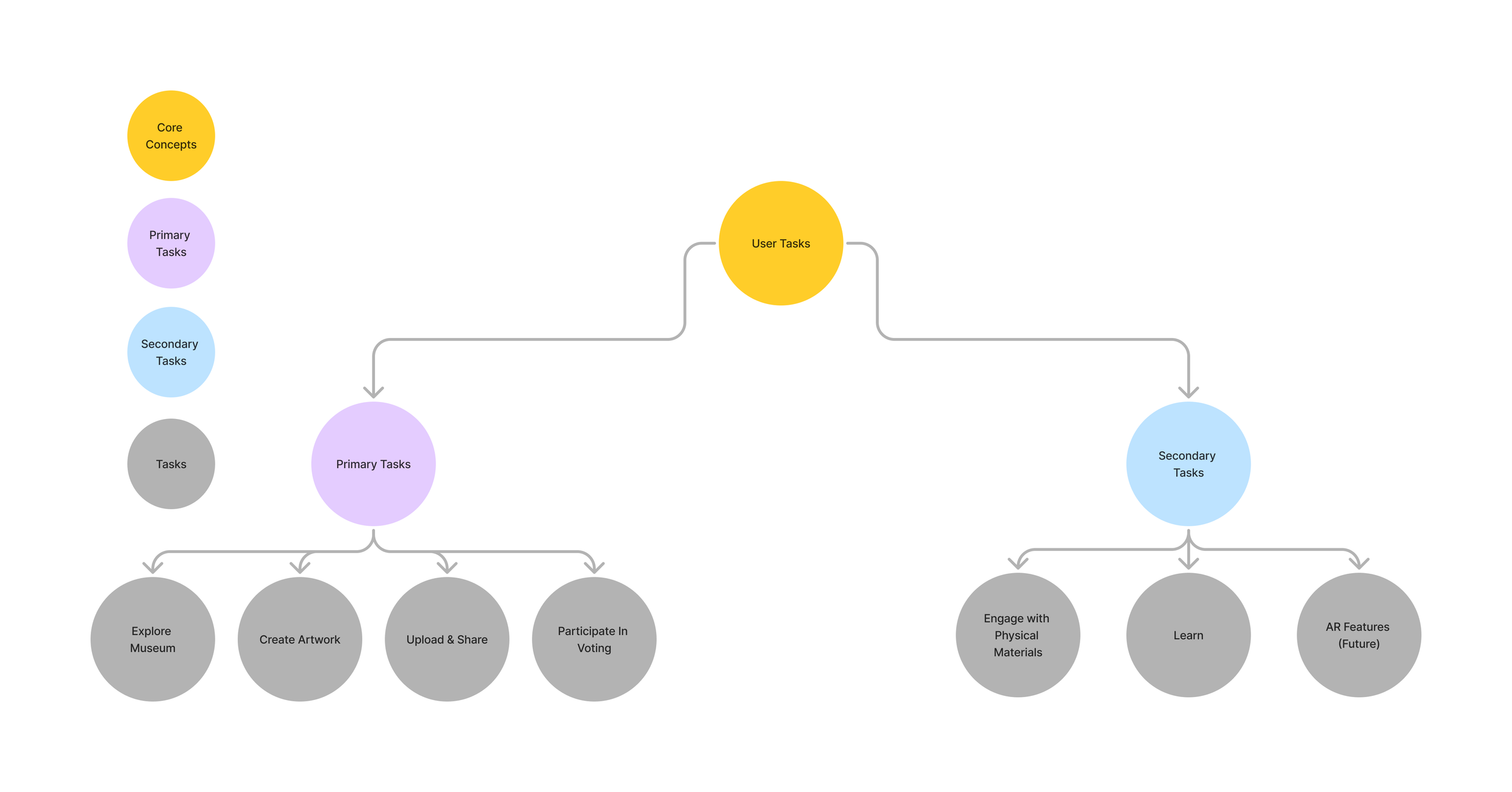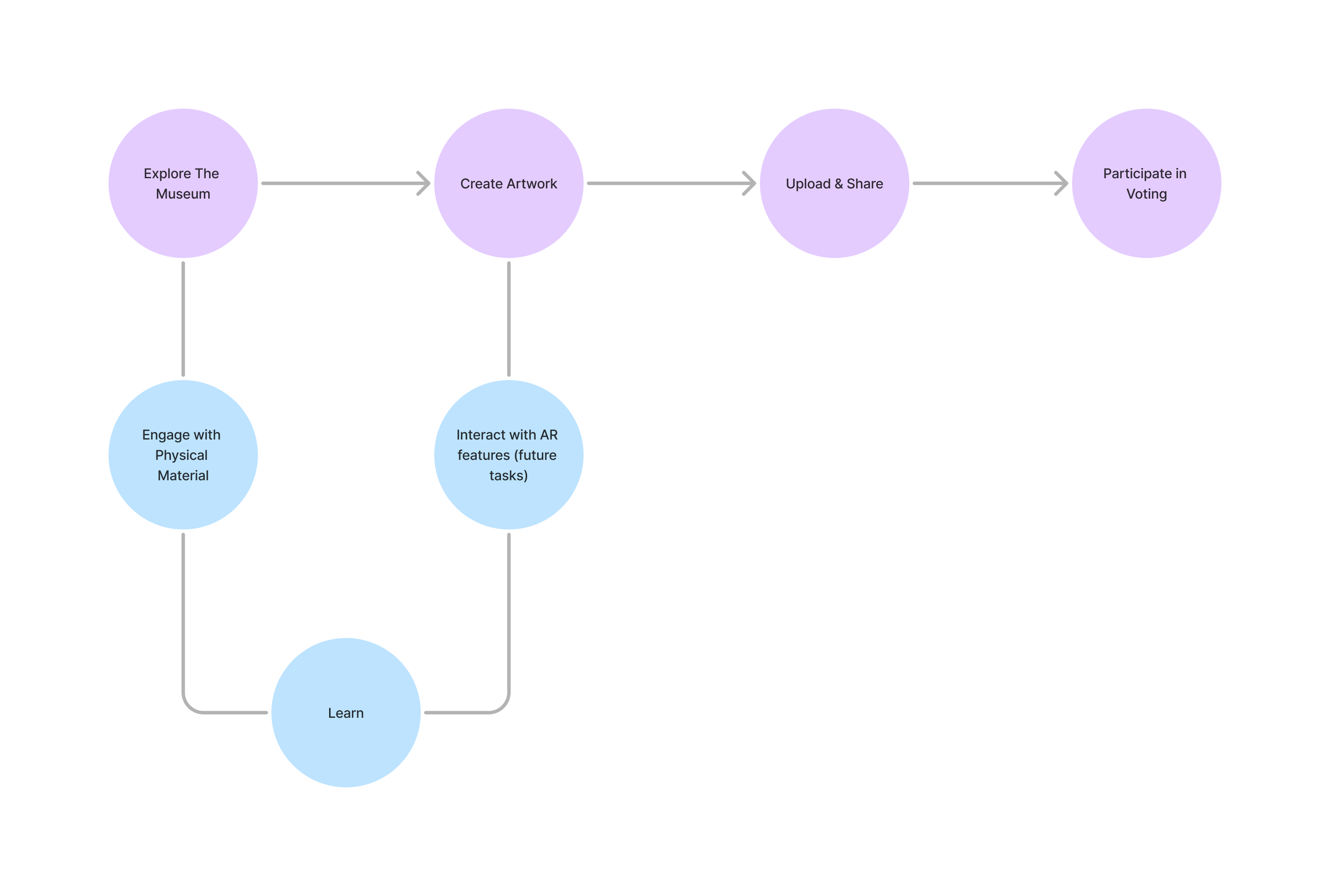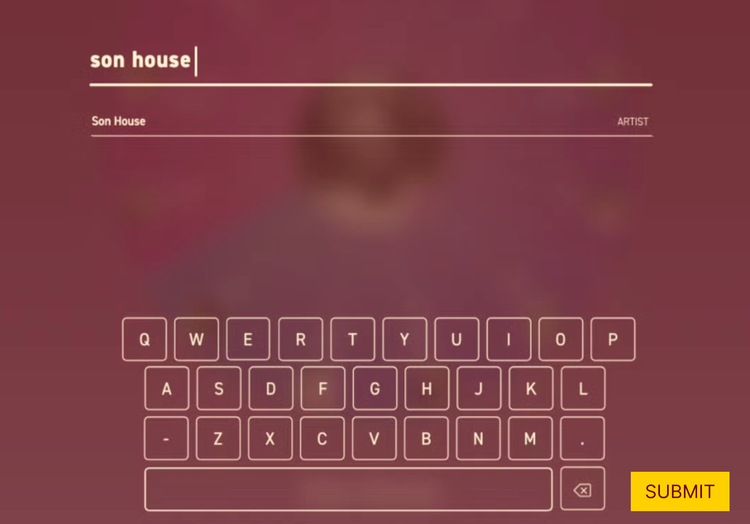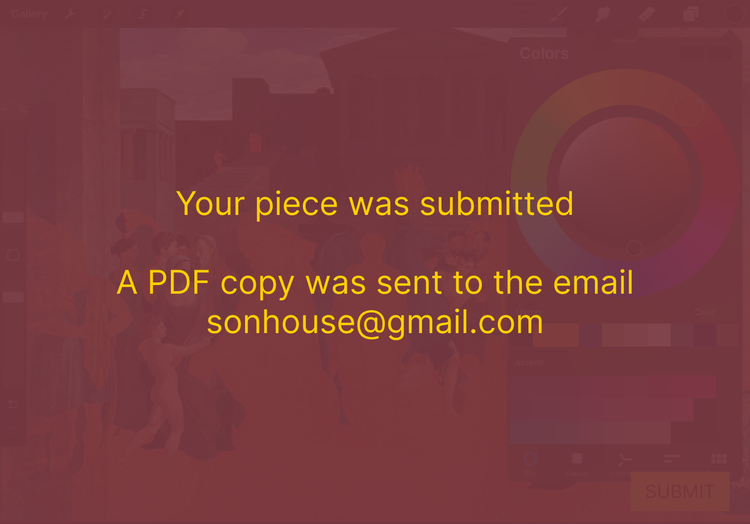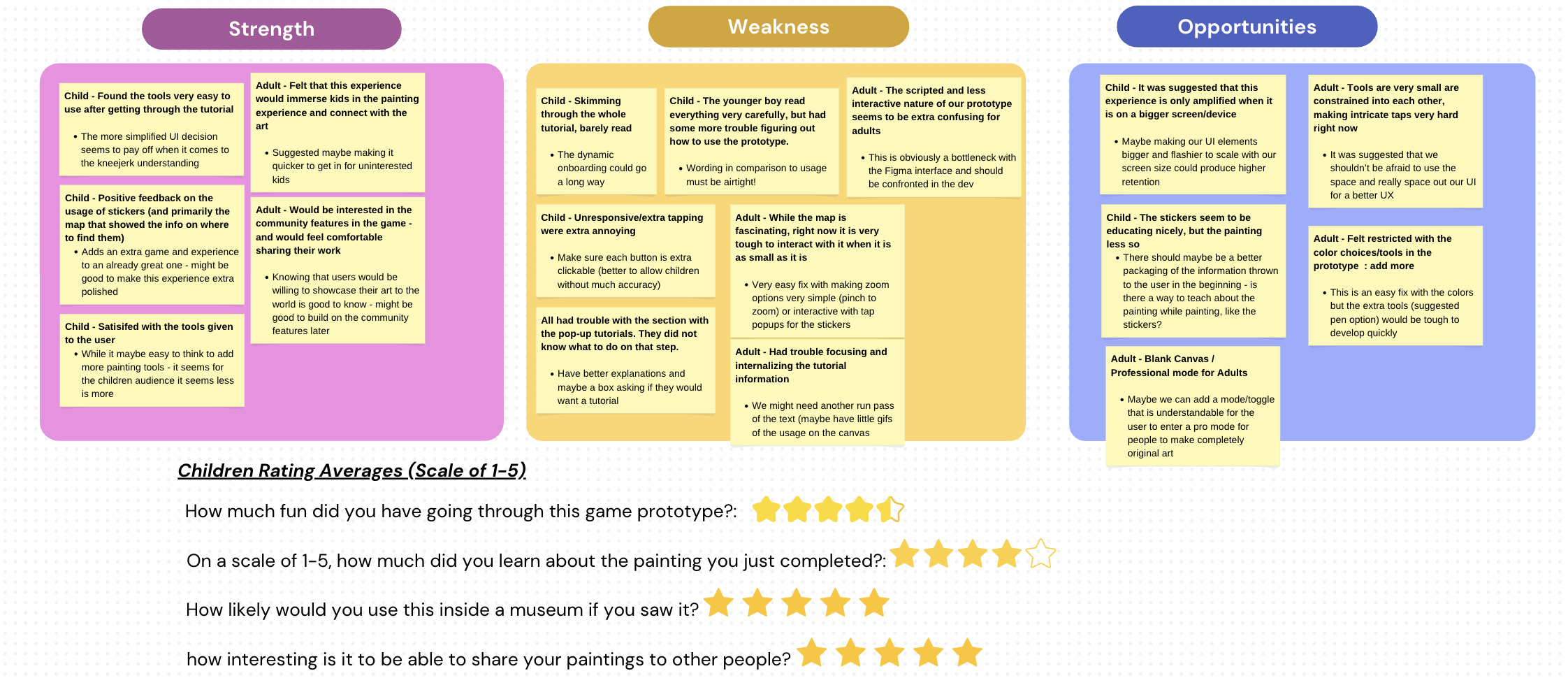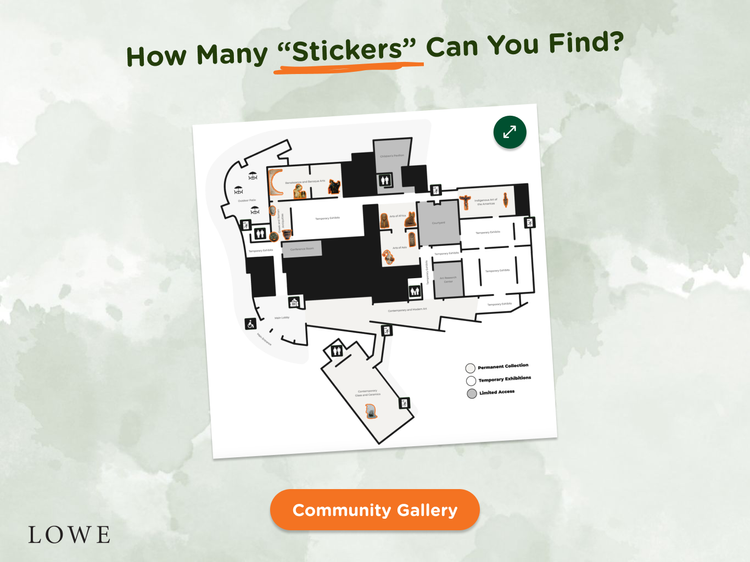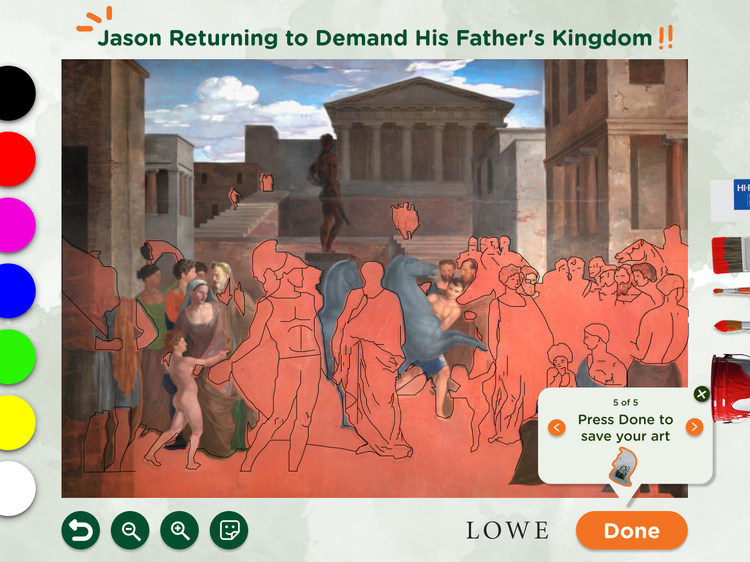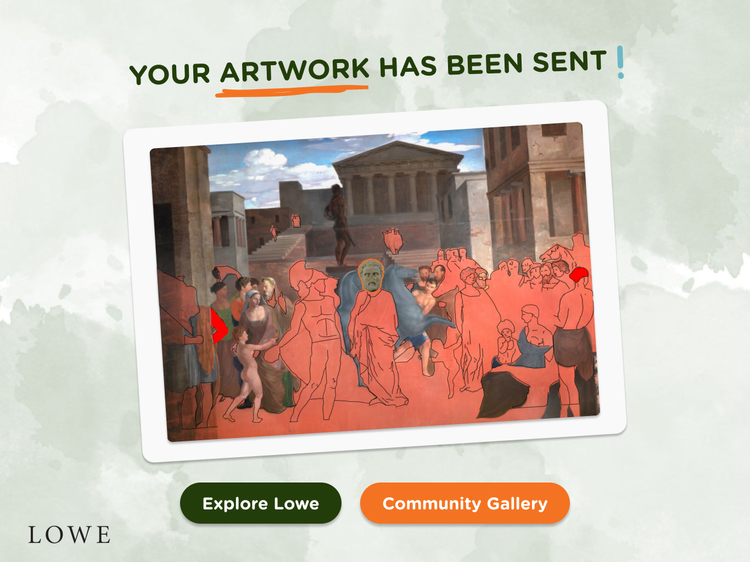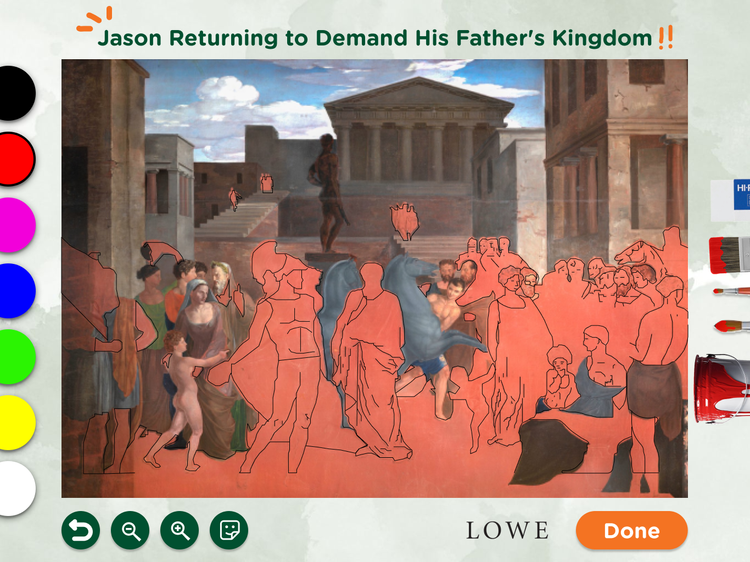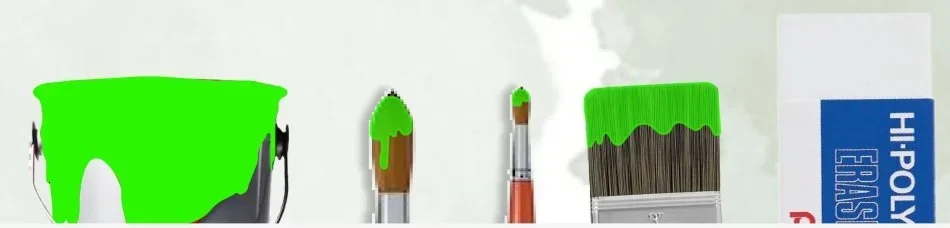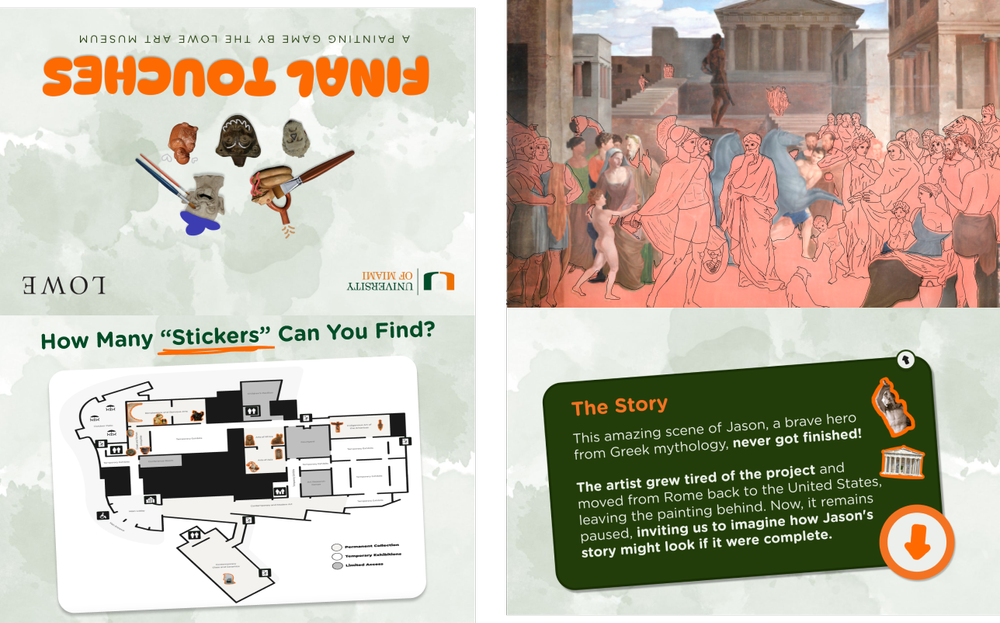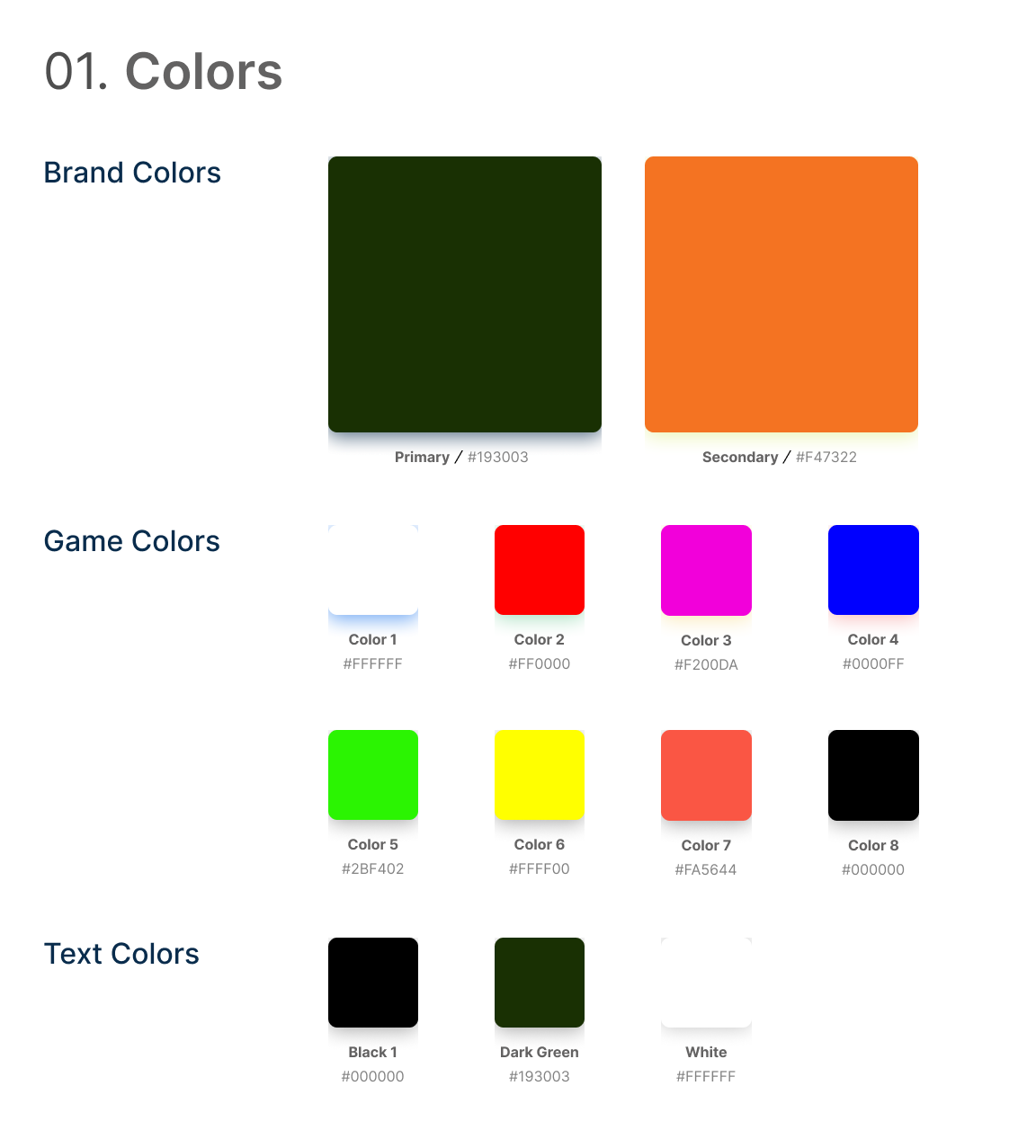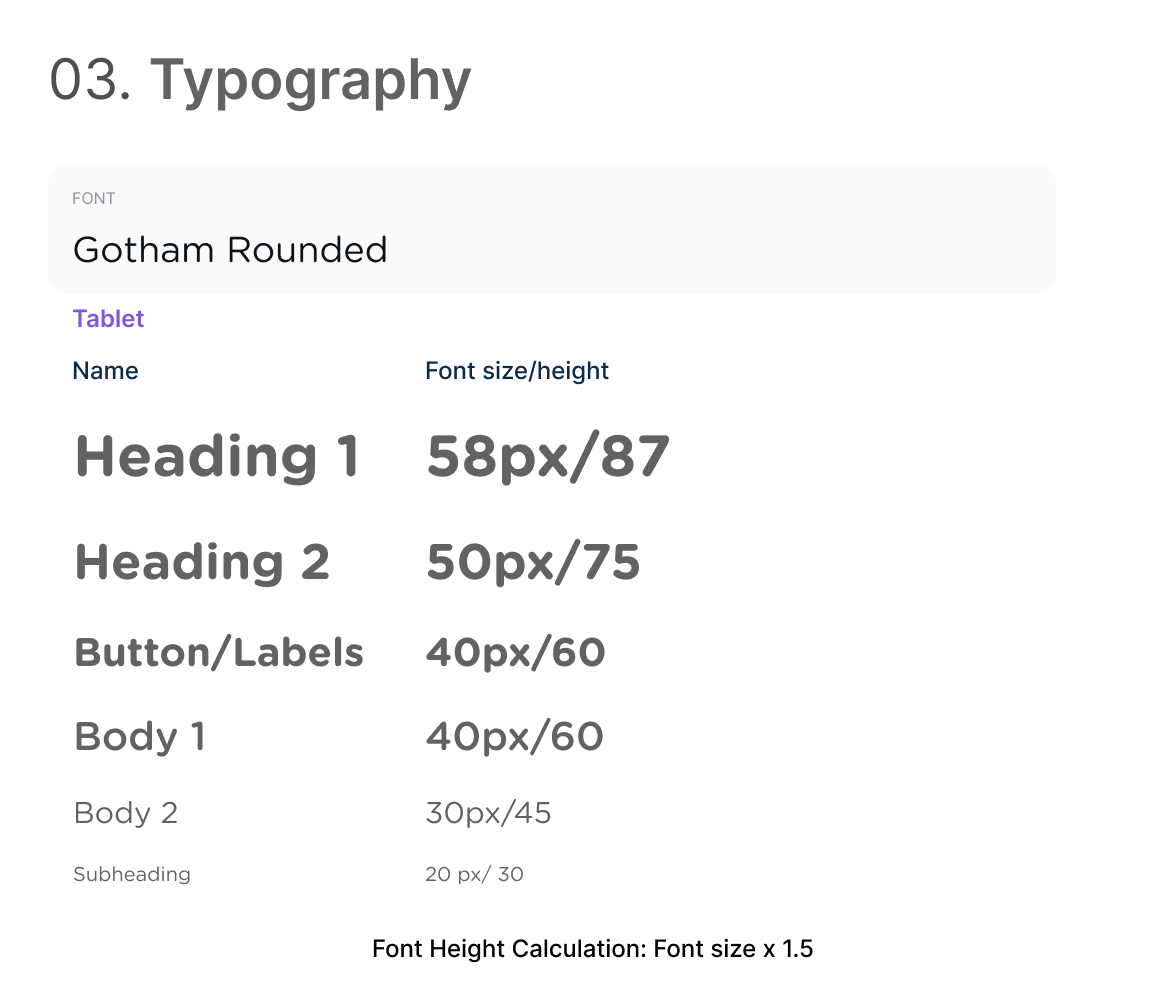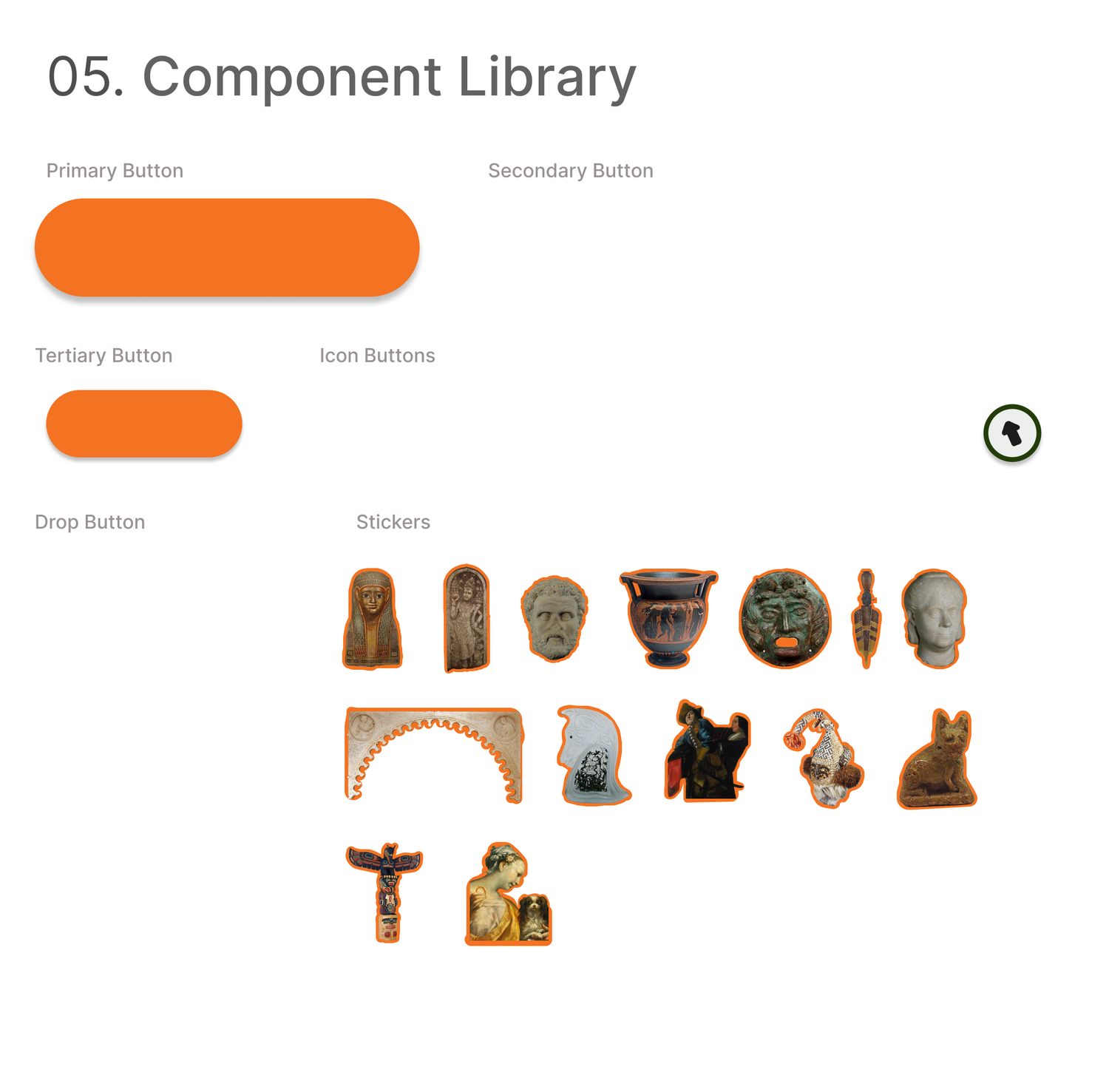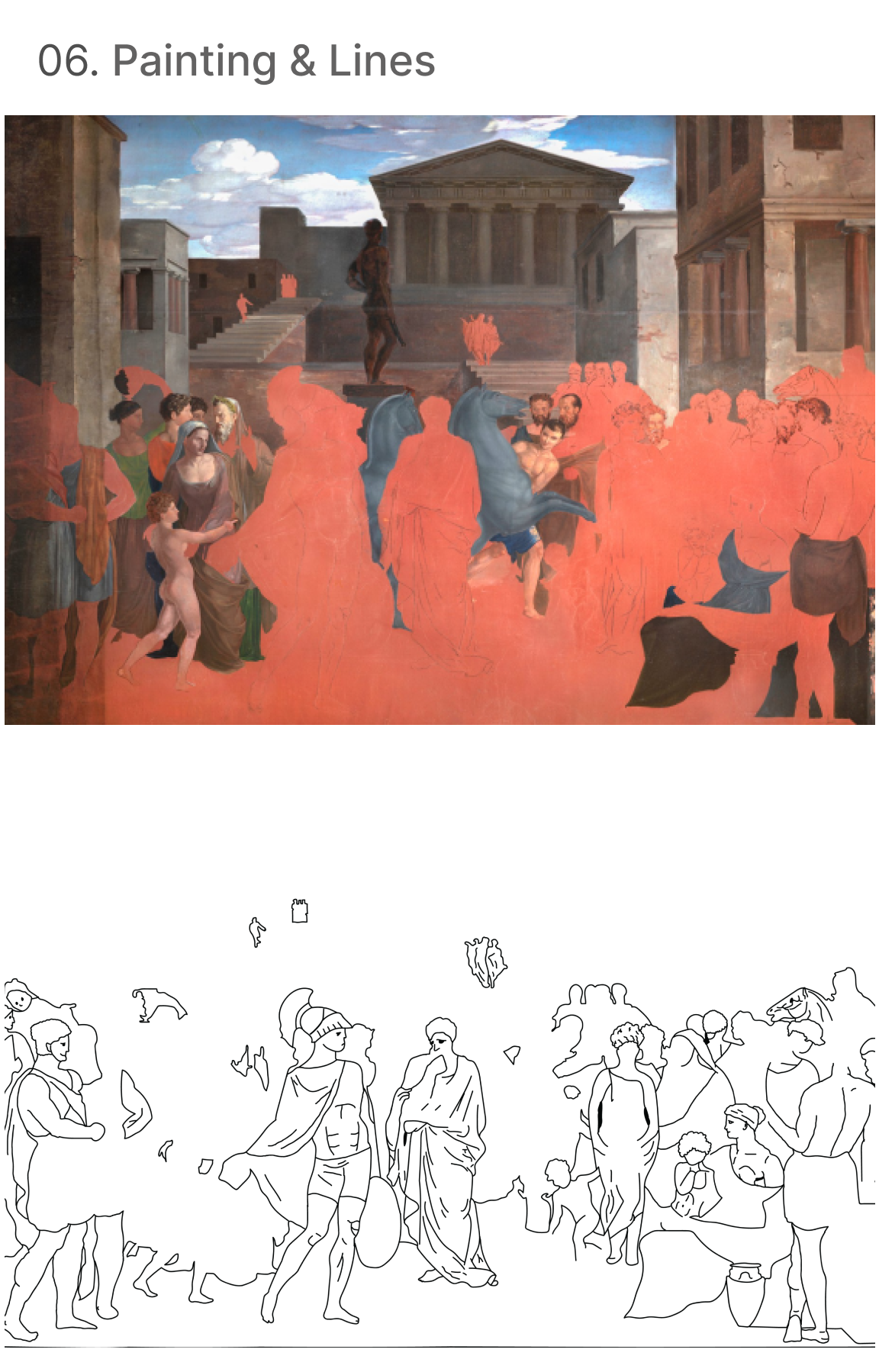Final Touches
An Interactive Painting Experience
A unique artwork that generates In-Gallery engagement and brings permanent collection to life
Project Overview
Final Touches is an interactive game designed to engage visitors, especially K-12 students, by allowing them to complete an unfinished painting.
This activity encourages active participation by helping participants see themselves as artists, fosters inclusivity by breaking barriers and showing that art is for everyone, and builds a sense of belonging by reinforcing community within the museum. It transforms the museum experience into an immersive and creative journey, where visitors actively engage with the art they encounter.
Goal:
Empower visitors— kids and families—to finish an unfinished painting through a playful, intuitive digital studio that turns passive viewing into hands-on creation and discovery
Challenges:
Designing an interface that mimics real-world painting gestures
Ensuring a smooth and responsive user experience
Balancing aesthetics and functionality
Target Audience:
Timeline:
Project type:
Role:
Student, Elementary schools, Local museums, teachers
14 Weeks | August - Dec 2023
Graduate project focusing on Human Centered Design
UI/UX Designer
Project Collaboration Note
This project was a collaborative effort between the UX research, design, and development teams. The UX research team conducted the research and handed off their findings to the design team, who interpreted the data and used it to inform our design decisions. In addition to incorporating user insights, the design team also researched precedent designs for similar applications to refine our approach. Once the design phase was complete, the development team brought the designs to life, ensuring the final product aligned with both research-driven insights and technical feasibility.
Design Challenges
K–12 In-Gallery Engagement:
How might we enhance existing interactive, educational experiences within the Lowe Art Museum that captivate and engage K-12 students, while simultaneously providing resources and tools that support their teachers in facilitating learning? Consider the varying needs and learning styles of students across different age groups, as well as the potential to integrate curriculum standards into the museum experience. The solution should aim to transform the gallery visit into an immersive, hands-on educational journey that fosters curiosity, critical thinking, and a deeper appreciation for the arts. Bring Permanent Collection Galleries to Life through Visitor
Bring Permanent Collection Galleries to Life
Unlike temporary exhibitions, permanent collection galleries rarely change. How might we revitalize the Lowe Art Museum's permanent collection galleries to create a dynamic and engaging experience for visitors of all ages? Consider the use of interactive technologies, storytelling, and sensory experiences to breathe new life into these spaces and make them more educational and relevant for visitors. The solution should bridge the gap between the art historical/historical significance of the artworks and contemporary visitor needs, making the galleries more informative, accessible, interesting, and emotionally resonant. How can we make the art and artifacts in these galleries more relevant and engaging for modern audiences?
Digital Access, and Visit Preparation Tools
How might we develop digital solutions that extend the Lowe Art Museum's reach beyond its physical location, providing meaningful access to those who are unable to visit in person? This could include virtual tours, creating a digital model of the museum's galleries, online educational resources, and interactive digital experiences. The solution should address the challenges of maintaining the integrity and impact of the museum's collections in a digital format, while also ensuring accessibility for diverse audiences, including those with disabilities, limited internet access, or different cultural backgrounds. Additionally, how can these digital tools prepare potential visitors, especially k-12 school groups and academic group visits, for a more enriched experience when they do visit the museum in person?
Target Users
Children (6–12): Curious and eager to engage in creative, hands-on activities.
Families: Parents and guardians seeking enriching, family-friendly experiences.
Educators: Teachers looking for interactive, educational tools for group visits.
First-Time Visitors: Newcomers seeking accessible and welcoming activities
User Needs
Interactive Engagement: A way to actively participate in the art-making process, such as free-painting tools.
Intuitive and straightforward Design: A user-friendly interface that is easy for both children and adults to navigate.
Creative Freedom: More tools and options to personalize their creations and explore artistic expression.
Tangible Takeaways: Physical elements like printed guides or colored artworks to complement the digital experience.
Community Connection: Features that allow users to share their work and feel part of a collective art experience.
Accessible and Scalable Platform: Multiplatform availability to ensure broad usability across different devices.
Research & Discovery - Concept Development
Concept Map & User Tasks
How to meet the design opportunities
Active Participation
Helping children see themselves as creators of art rather than just spectators.
Breaking Barriers
Showing that art is for everyone. We want people to feel involved in the visit and engaged with the art around them.
Building Community
Reinforcing the idea that the museum is a welcoming space where visitors feel valued and part of the community.
Reflect The Museum’s Identity
The design must incorporate an iconic piece from the museum’s permanent collection to strengthen the connection to the Lowe Art Museum.
Design Principle
Interactive & Multiplatform
The experience must be multi-platform, ensuring ease of use and engagement across various devices and platforms.
First Time Visitors
The concept should communicate that visitors are a vital part of the museum, fostering a sense of ownership.
Center Piece
Jason Returning to Demand His Father's Kingdom,
Washington Allston (United States), 1807-1808,
Oil and chalk on canvas, 168 x 240 in. (426.7 x 609.6 cm)
Sketches
Feedback on the sketches during internal discussions
The layout needed to be simplified to be more intuitive and accessible for children.
Kids Game UI style
The interface should be streamlined to reduce complexity and improve usability.
More Onboarding and details about the painting, add narratives
The visual style should feel more playful and child-friendly while still staying functional
User testing revealed key strengths, challenges, and opportunities for improvement. Participants appreciated the interactive stickers and map for encouraging exploration and valued the community features for fostering a sense of inclusion. However, younger users struggled with functionality, and the map’s small size posed usability issues. Feedback suggested adding more color options, a blank canvas mode for adults, and optimizing for larger screens. The testing confirmed that the simplified UI and onboarding were effective, highlighting the importance of clear tutorials and striking a balance between creativity and usability.
The current version of the game includes free painting functionality, allowing users to express their creativity without restrictions, as well as a guided “paint with lines” feature when using the bucket tool for easier interaction. To address usability concerns, we added a button to enlarge the map, making it easier for users to view and navigate. While expanded color options are not yet available, they are being considered for future updates to further enhance the creative experience.
Usability Tests
Process:
Moderated, in-person usability test of the prototype on an iPad. Each session lasted 10–25 minutes and followed a fixed task flow with a think-aloud approach.
Some takeaways:
Participants:
Twenty-four children (ages 5–13) and three adults were recruited to ensure diversity in age and reading ability. Sessions were one-on-one. A parent/guardian provided consent; children provided assent.
Onboarding breaks flow. Pop-up tutorials were confusing for all testers, as they were unsure what to do next. We need clearer, in-context guidance (progressive tips, one action per step) instead of modal pop-ups.
Different reading styles by age. The 13-year-old skimmed and still managed; the 11-year-old read carefully but struggled more.
Too many clicks. Extra taps were required in several places; streamline key flows and reduce confirmation steps.
Tool spacing & target size. Tools are too close together, causing mis-taps.
The map needs real exploration features. Users want to zoom into rooms and see the artwork behind each sticker.
Hi-Fi Prototypes
Renamed the experience Final Touches to reflect completing unfinished paintings and add a witty, purpose-driven identity.
Simplified UI for a more intuitive, child-friendly experience.
Added a brief onboarding flow to guide first-time users.
Included an explanation of the featured painting, turning the activity into a learning moment.
Introduced stickers of other museum artworks so kids engage with the broader collection.
Built a museum map in-game showing sticker locations, creating a scavenger hunt that motivates exploration and continued learning throughout the museum.
Digital Drawing: Everyone could paint!
To cater to users of all ages, we introduced creative painting tools to enhance the experience. These tools include a bucket for quick color fills, three different paintbrush sizes to allow for detailed or broad strokes, and an eraser for easy corrections. This variety ensures that both children and adults can engage with the activity in a way that suits their creativity and skill level.
Art Beyond One Piece
We've transformed art pieces into interactive stickers that can be found throughout the museum, adding a playful and engaging element to the experience. To further encourage exploration, we incorporated a scavenger hunt, where visitors can use the game to locate and collect these stickers, motivating them to discover different areas of the museum and connect more deeply with its exhibits.
Transforming Visitors Into Artists & Voters
Our digital gallery transforms visitors into artists of the Lowe, allowing them to showcase their creativity by sharing their completed artworks. To enhance engagement, a voting system—accessible both online and in the museum—invites visitors to view and vote on their favorite pieces, fostering participation and a sense of community within the museum.
Accessibility Beyond The Screen!
We also created a printable version of the game to cater to visitors who prefer coloring by hand. This paper version is designed as a pamphlet that easily breaks in the middle. One side features the painting for visitors to color, which they can later hang in a designated area of the museum for display. The other half includes a map for the scavenger hunt, encouraging participants to explore the museum and engage with its exhibits in a fun and interactive way.
Designing For Discovery
To attract visitors to the experience, we designed vibrant posters placed throughout the museum, serving as both promotional materials and wayfinding guides. With bold typography and engaging visuals, these posters sparked curiosity and encouraged exploration of Final Touches.
Interactive Feature
Design Handoff
Final updates are still in progress as we prepare for the full handoff to the Lowe Museum. Below is a link to the prototype—try it out and become an artist too!
Prototype
Reflection
This project has been a rewarding journey of innovation and collaboration, demonstrating the value of combining creativity, technology, and user-centered design. The challenges we overcame and the feedback we received have not only shaped this iteration of the product but also laid the groundwork for future enhancements. The success of this project underscores its potential to transform how museums engage with visitors, creating lasting connections and inspiring creativity.
Challenges Faced
One of the primary challenges was creating a user-friendly and engaging interface that catered to both children and adults. Designing intuitive tools for younger users while maintaining functionality for older audiences required careful consideration. Technical constraints, such as simplifying the map functionality and ensuring it was easy to navigate, posed additional difficulties, leading to the inclusion of a button to enlarge the map. Balancing creativity with usability, particularly during the implementation of free painting and bucket-based “paint with lines,” also demanded iterative testing and refinements.
Successes Achieved
The project successfully transformed traditional art engagement into an interactive and educational experience. Features like the scavenger hunt map, interactive stickers, and the community voting system were met with enthusiasm during user testing, encouraging exploration and fostering a sense of connection among visitors. The simplified user interface and onboarding process proved effective in guiding users through the experience. Additionally, creative tools such as multiple brush sizes, an eraser, and guided painting options were praised for their accessibility and versatility, making the game enjoyable for all ages.
Areas of Improvement
Although the project has achieved many milestones, there is still room for improvement. Expanding the range of color options could further enhance creative expression, and integrating additional features such as augmented reality (AR) would elevate the user experience. Improving the tutorial to address all user needs and exploring ways to personalize the experience for different user groups are also areas worth considering in future updates.